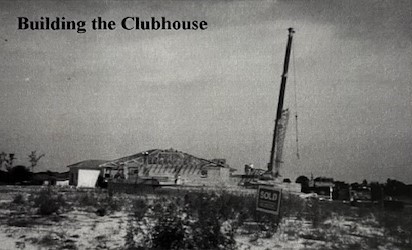INSTALL THE HOTWIRE FISION APP
1. From the Home screen, tap the App Store icon
2. Tap Search on the bottom tab and then enter Hotwire Fision
3. Tap Hotwire Fision in the search results
4. Tap GET and then tap INSTALL Log in to the App
You will log in using the same username and password you are currently using to access your My Hotwire online account.
Don’t have an online account?
You can create one using the app. You will need your customer number to register.